Frequently Asked Question
Take a screenshot on your iPad
Last Updated 2 years ago
Take a screenshot on your iPad
Quickly save what's on your screen.
How to take a screenshot on an iPad without a Home button
- Press the top button and either volume button at the same time.*
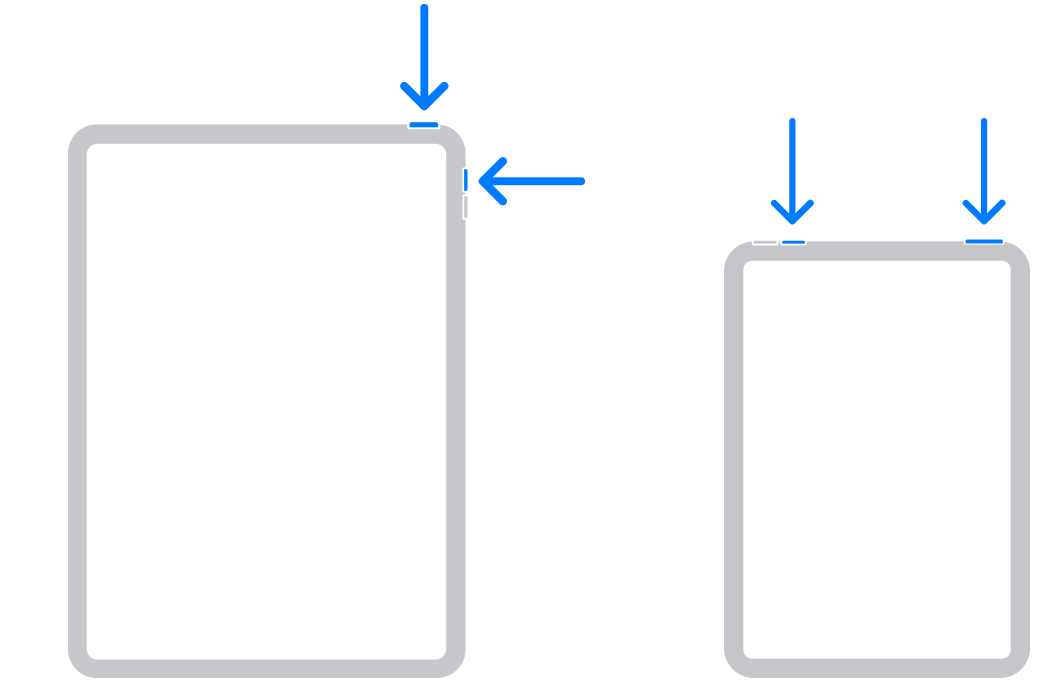
- Quickly release both buttons.
- After you take a screenshot, a thumbnail temporarily appears in the lower-left corner of your screen. Tap the thumbnail to open it or swipe left to dismiss it.
How to take a screenshot on an iPad with a Home button
- Press the top button and the Home button at the same time.*
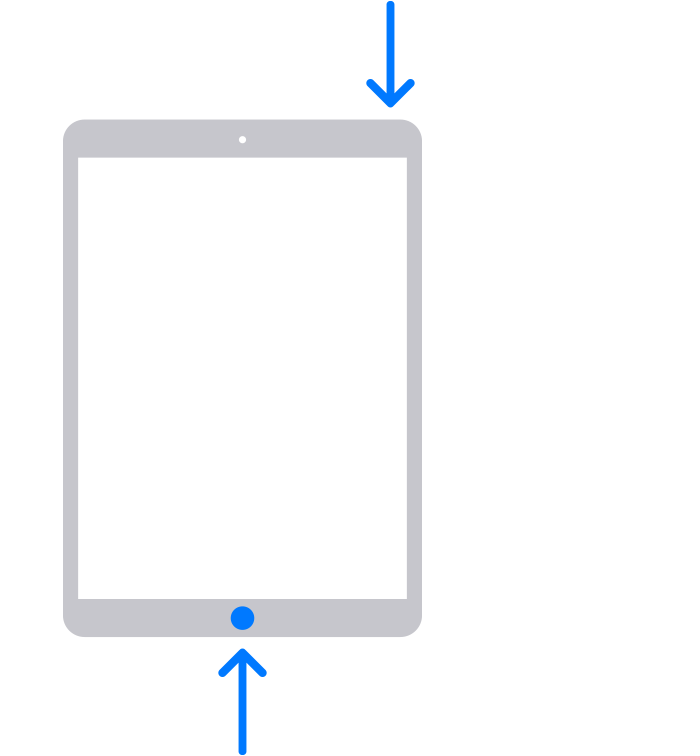
- Quickly release both buttons.
- After you take a screenshot, a thumbnail temporarily appears in the lower-left corner of your screen. Tap the thumbnail to open it or swipe left to dismiss it.
