Frequently Asked Question
Get Organized in your Class Team
Last Updated 3 years ago
Channels
Every class team comes with a General channel.
Channels organize all the files, conversations, and apps for a topic in one place. Channels can be created for group work, topics, units, and more.
Every channel has tabs. The General channel has these tabs:
- The Posts tab for all the messages in this channel.
- The Files tab to store all the files shared in this channel.
- The Class Notebook tab.
- The Assignments tab for creating assignments.
- The Grades tab for tracking student progress and grading
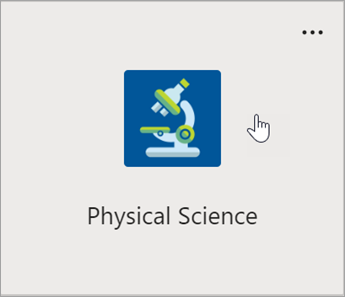
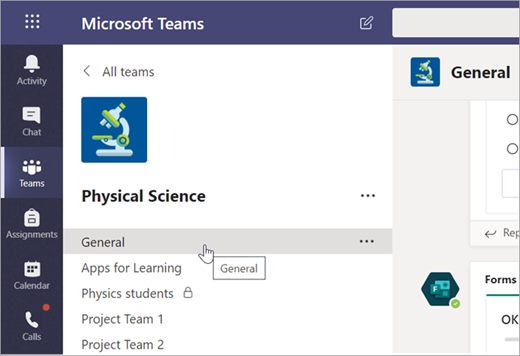

Add channels
- To add a channel, select More options next to your class team’s name, then Add a channel.
- Enter a Name and an optional Description for your channel.
- Choose whether you’d like your channel to be Standard or Private. Standard channels will be available to everyone. Private channels will only be available to students you choose.
- Check the box to automatically show this channel in everyone’s channel list.
- Click Add.
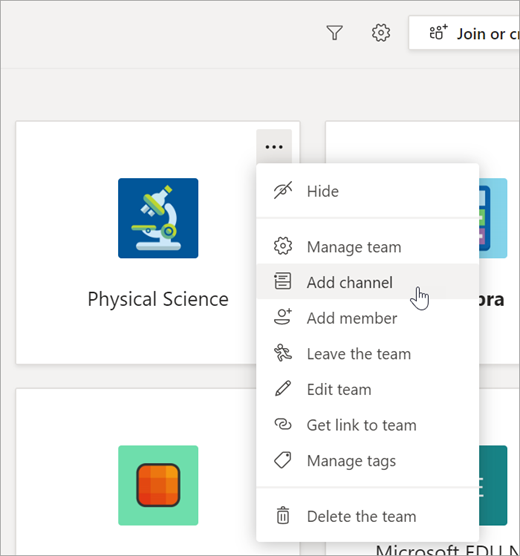
Check notifications
See what’s happening in class by selecting Activity in your app bar.

