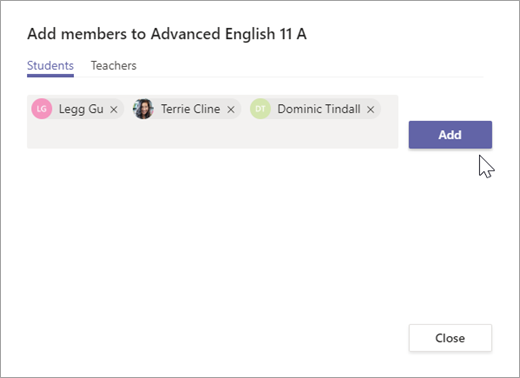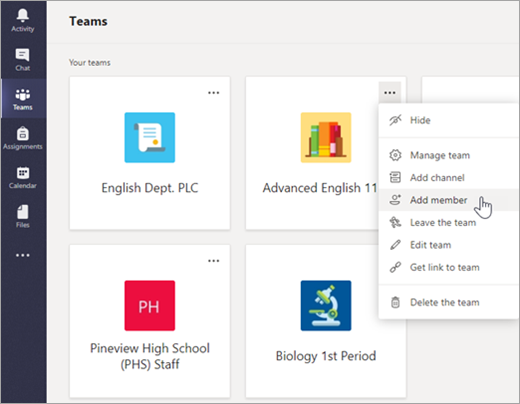Frequently Asked Question
Get Started in Team Classroom
Last Updated 3 years ago
Sign in to Teams
- Open Office.com on Safari browser and sign in with your school email and password.
- Select the Teams app.
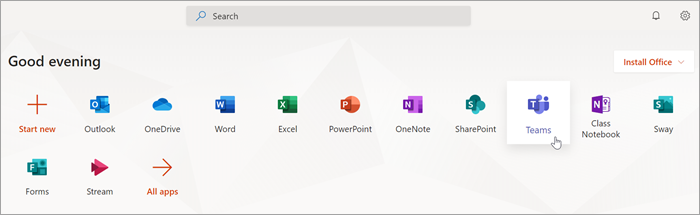
Create a class team
You may already have classes set up for you by your IT administrator. If not, create one.
- Select Teams
 from the app bar.
from the app bar. - Select Join or create team > Create team.
- Select Class as the team type.
- Enter a name and optional description for your class. Select Next.
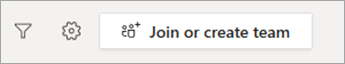

Add students
- Enter student names and select Add. If your school has already created class groups, ask your IT Admin for the name of your class group.
- Select Done when you’re finished.
Note: To add co-teachers to this class team, choose the Teachers tab and enter names.
You’re done!